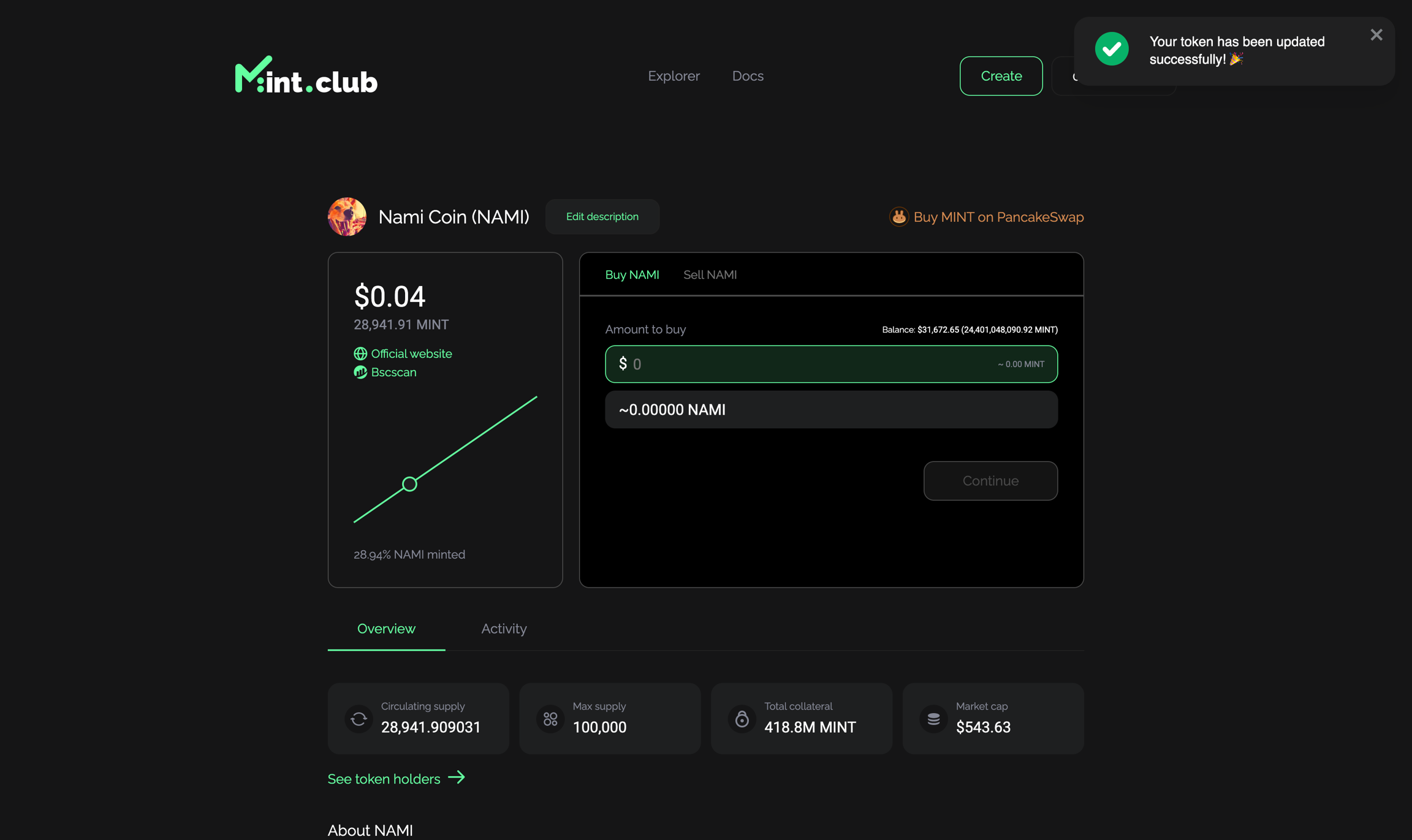Create Smart Token
1. When you go to the main page, you will see the Connect Wallet button on the top right. Please select your preferred BSC wallet.
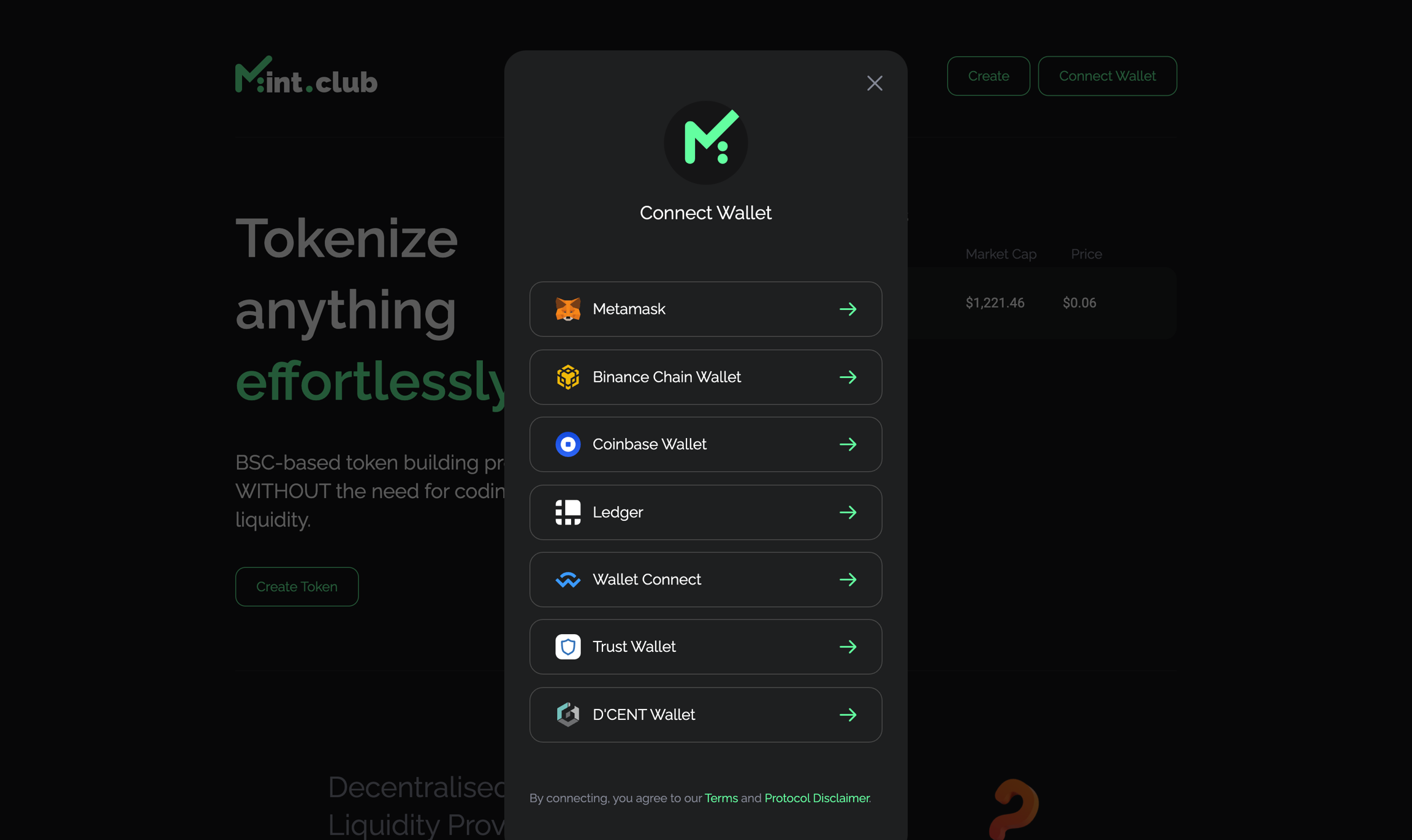
2. Click the Create button, then you will go to the token creation page. Fill out the necessary information. The max supply means that you set the maximum amount of your token that can be minted via Mint Club. It will not be possible to mint more than this number. Learn more max supply
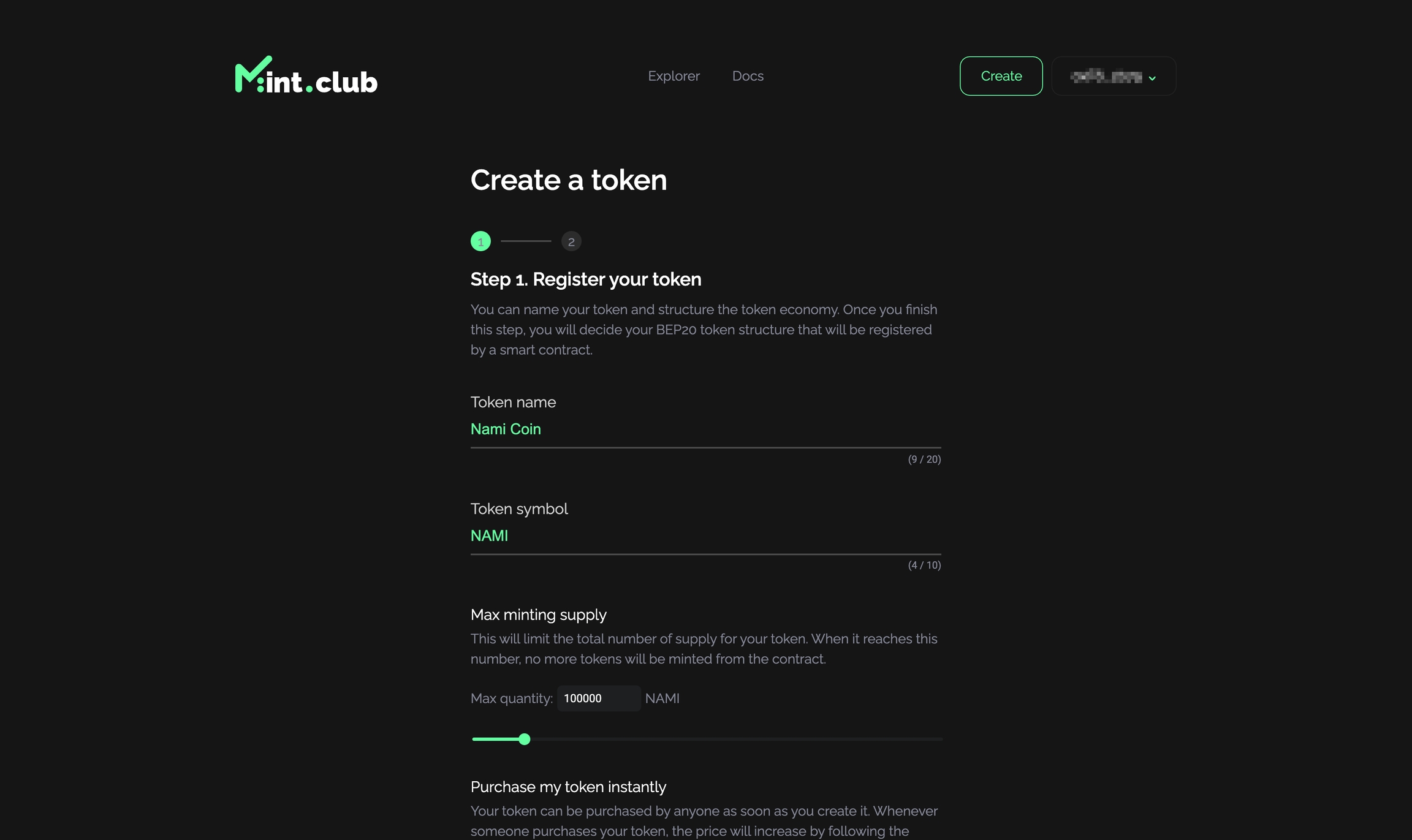
3. Decide whether you will use the Instant Purchase feature or not. If you check this feature, you will be able to purchase your token at the same time as publishing it. The token purchasing transaction for your tokens will be added to the token issuing transaction. If not, you will just issue your token without purchasing any. The Instant Purchase feature is useful for people who want to possess their own tokens first at the lowest acquisition cost range. Learn more about bonding curve
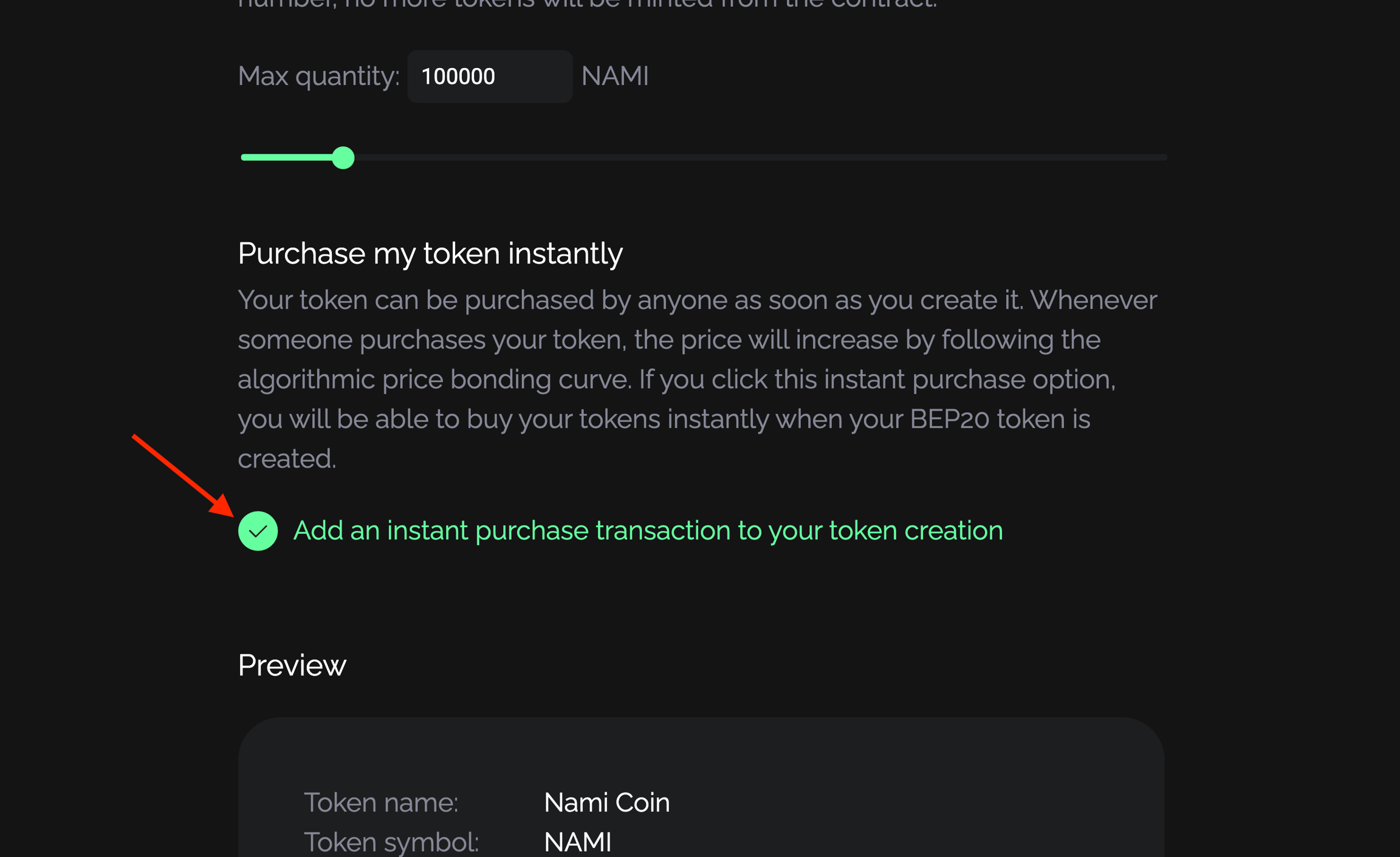
4. Check the preview and make sure that you set all the correct information about your token. Once this step is processed, there is no way to revoke it because your token will be issued on the Binance Smart Chain (BSC) directly. Click the Register button to run the BSC transaction.
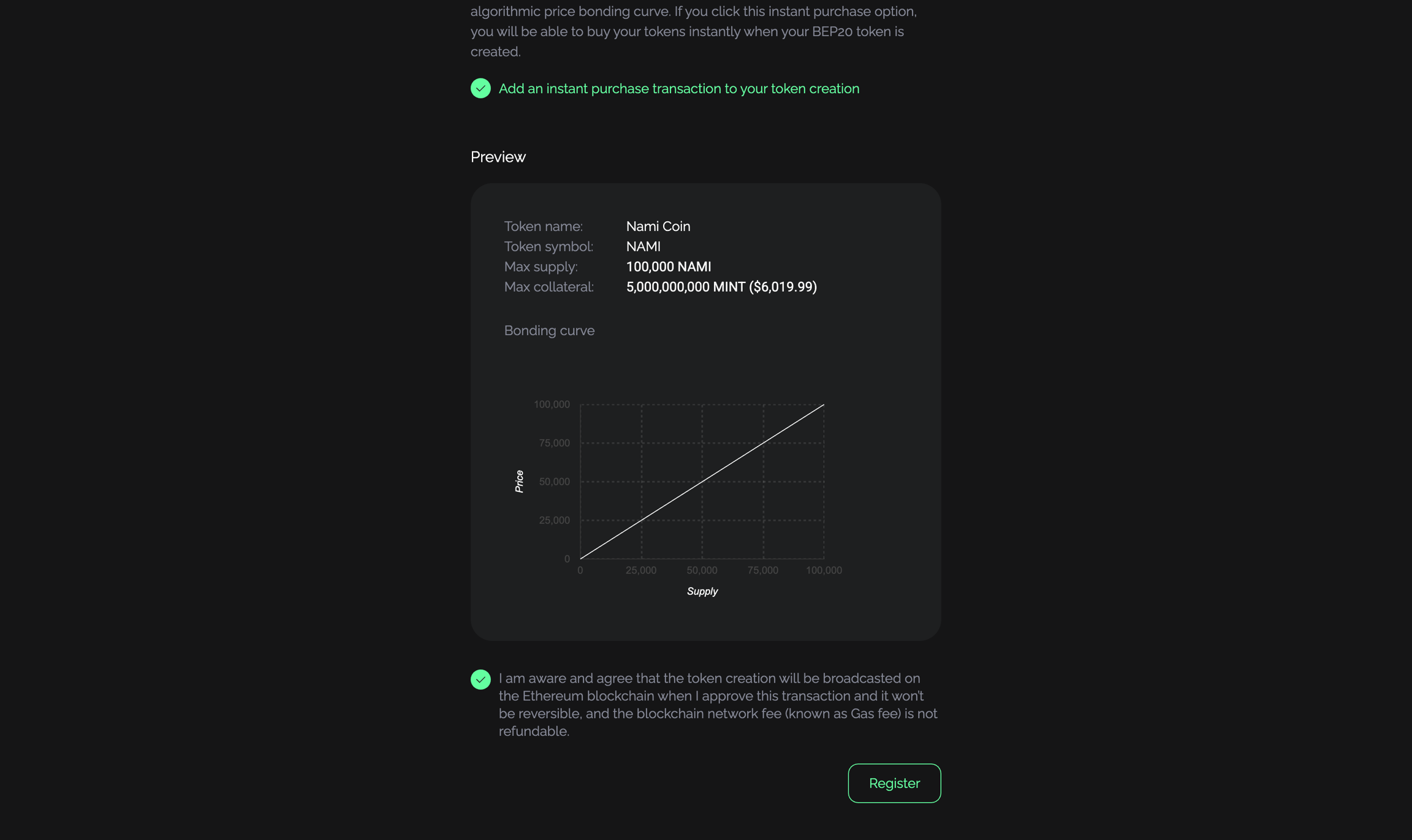
5. If you clicked the Instant Purchase feature, you will have the pop-up window to purchase your own tokens first. Enter the amount of tokens you want to purchase, and proceed with the transaction. Your token minting transaction will be performed after this step.
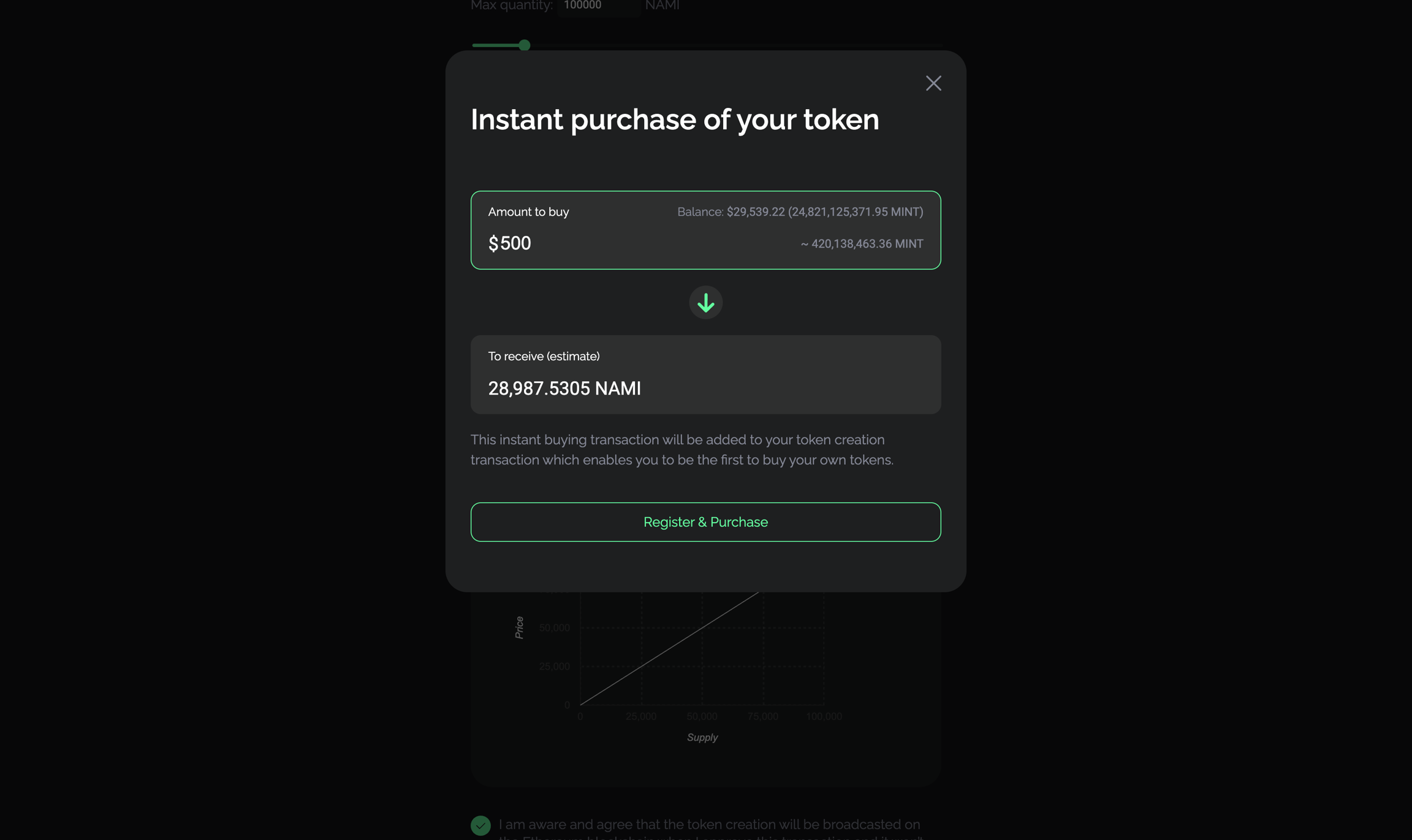
6. Now your BEP20 token is registered on the BSC blockchain. In this step, you can upload your token image, write up the token description, and set some tags that can define your token. This information will only be stored via the Mint.club website, not on the chain.
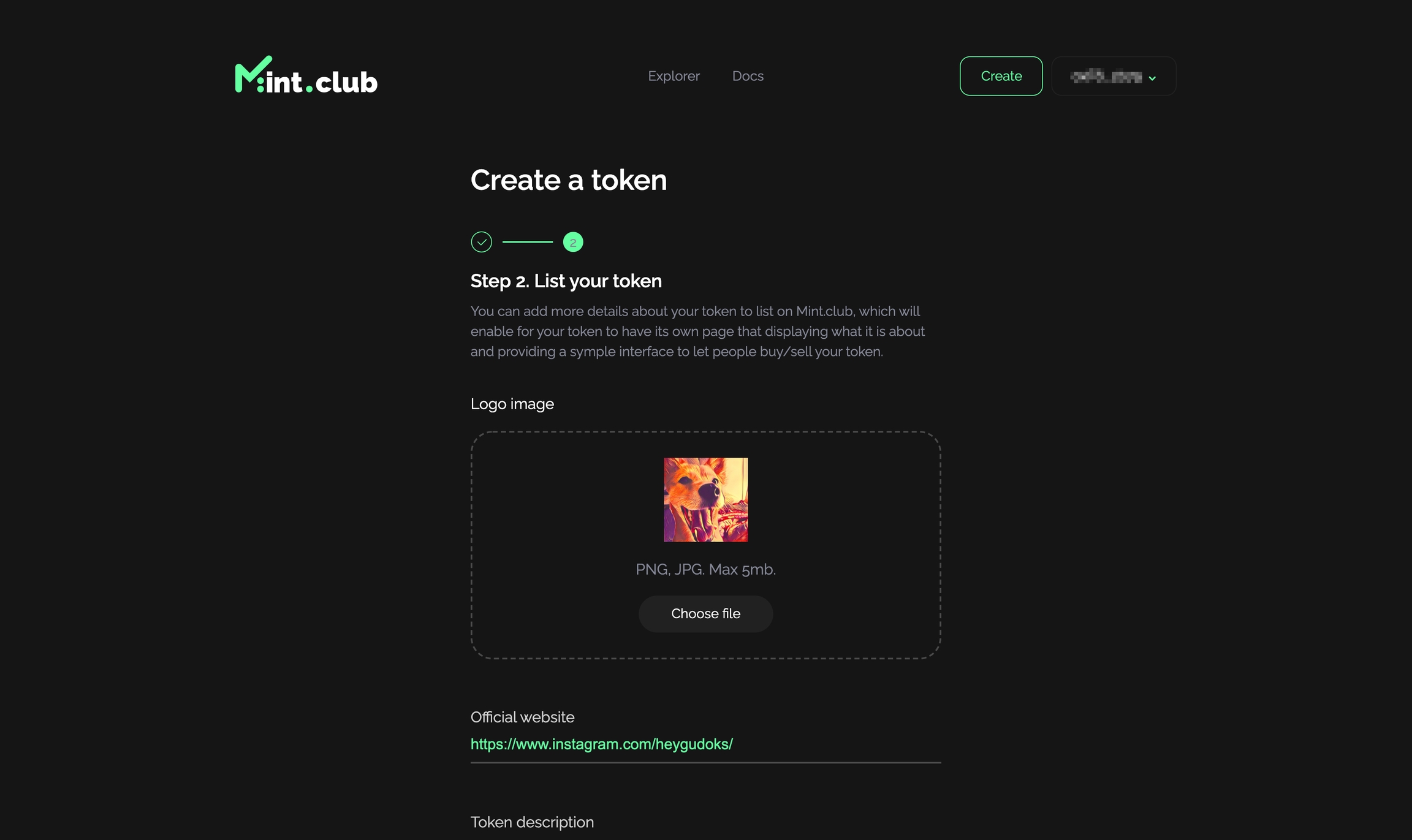
7. It’s all finished. Your token has its own page where people can explore it, see the price information, and access the seamless swap interface to buy your token.