Add MINT to your wallet
MINT is a BEP20 token on the Binance Smart Chain (BSC). You need a wallet that supports BSC, such as Metamask or Binance Chain Wallet, to receive MINT tokens.
MINT token information
PancakeSwap: to be updated after the pre-signup is closed.
Token Contract Address:
0x1f3Af095CDa17d63cad238358837321e95FC5915Add to Metamask
1. Install Metamask 👉https://metamask.io/download.html
2. Configure the Network setting:
(Desktop) Click the network setting on the top menu, click the
Custom RPCbutton.(Mobile app) Click the left menu bar > Settings > Networks > Click
Add Networkbutton.
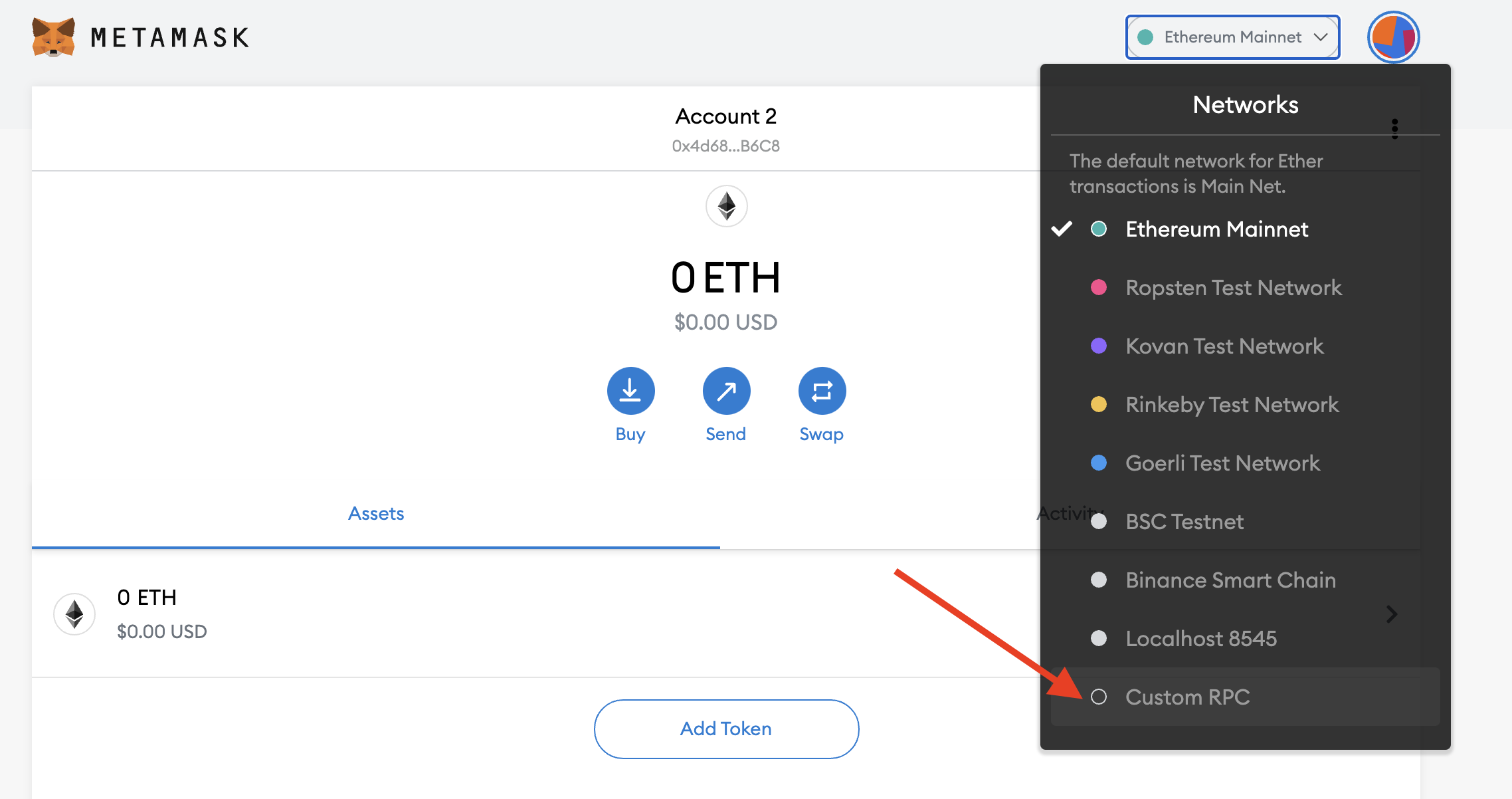
3. Put the following information on each field.
Network name: Binance Smart Chain
New RPC URL: https://bsc-dataseed.binance.org
Chain ID: 56
Currency Symbol: BNB
Block Explorer URL: https://bscscan.com
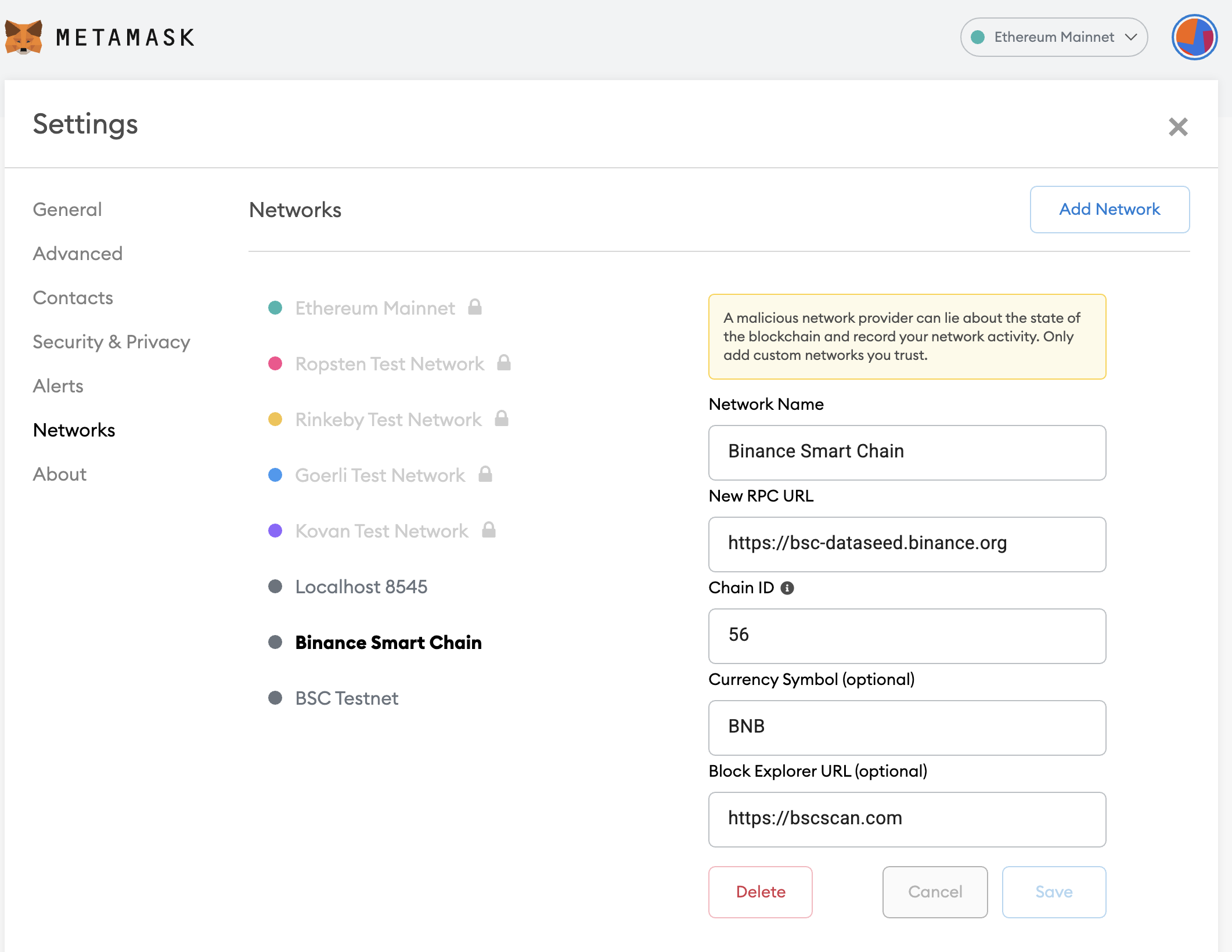
(If you need more detailed information about the Network configuration, please read this article - https://medium.com/blind-boxes/how-to-guide-connecting-metamask-to-binance-smart-chain-7403c1f33170).
4. Change the network to Binance Smart Chain, and click the Add Token button.
5. Input the token contract address:
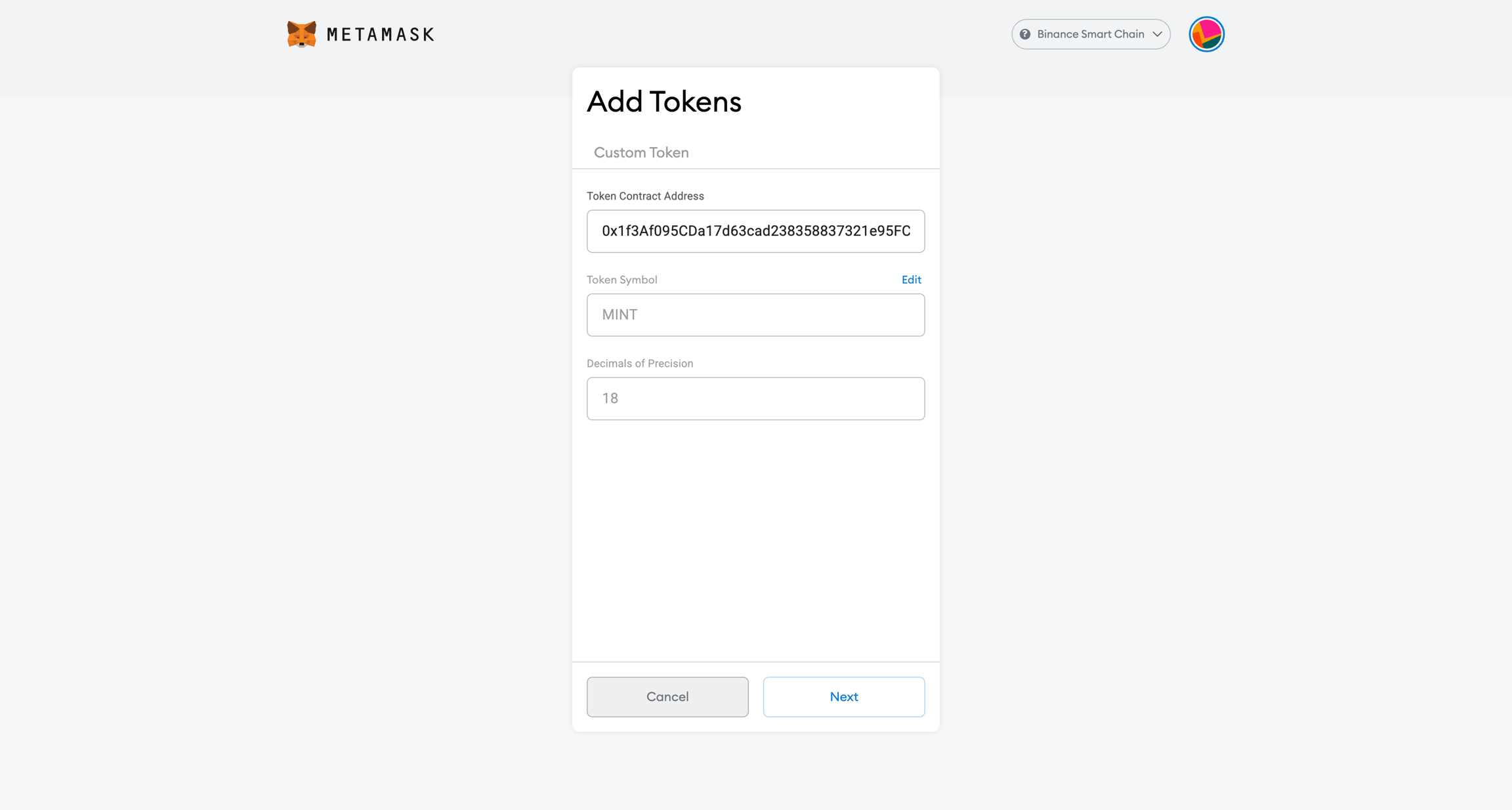
6. Click the Add Tokens button.
Add to Binance Chain Wallet
1. Install the Binance Chain Wallet and make sure that you set Binance Smart Chain Network.
2. Click the plus icon on the bottom, and click the Custom Asset tab.
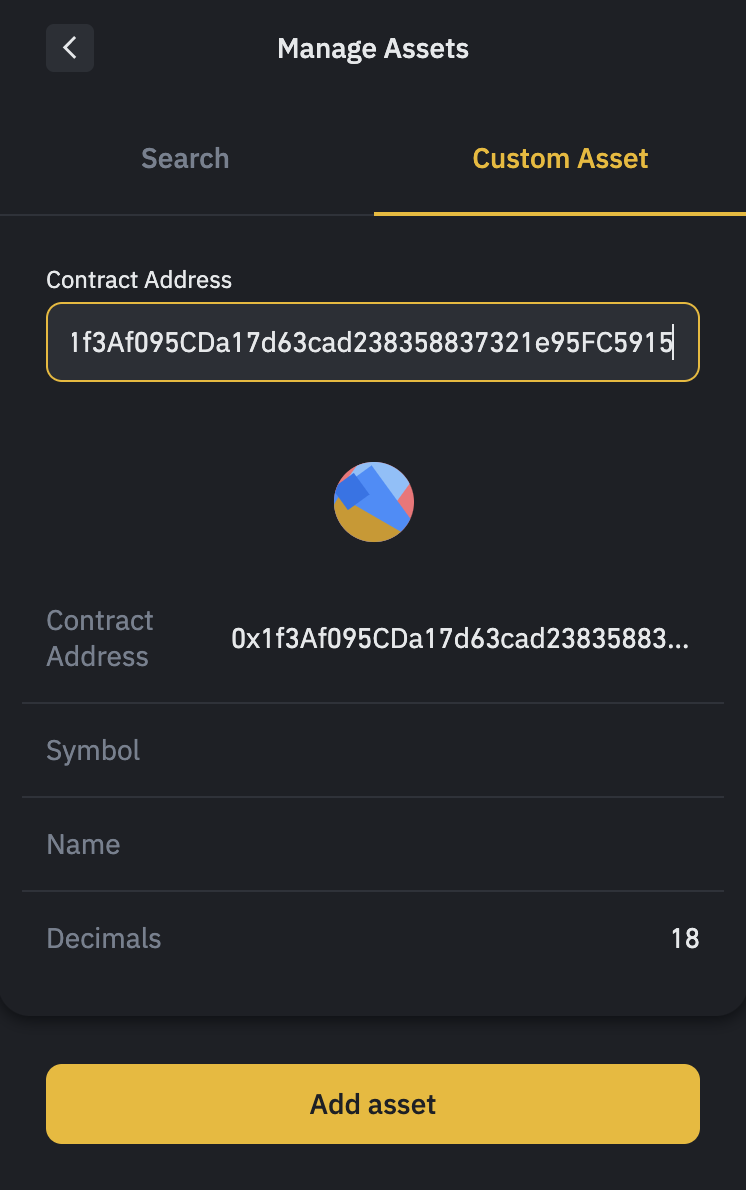
3. Input the token contract address and Add asset button
Add to Trust Wallet
1. Install the Trust Wallet app
2. Click the manage button on top right
3. Search MINT on the search tab, then you will see the MINT token as below:
4. If you can't search the token, scroll down and click the Add Custom Token button on the bottom, and type the following information and make sure that you set Smart Chain Network
Contract Address: 0x1f3Af095CDa17d63cad238358837321e95FC5915
Name: Mint.club
Symbol: MINT
Decimals: 18
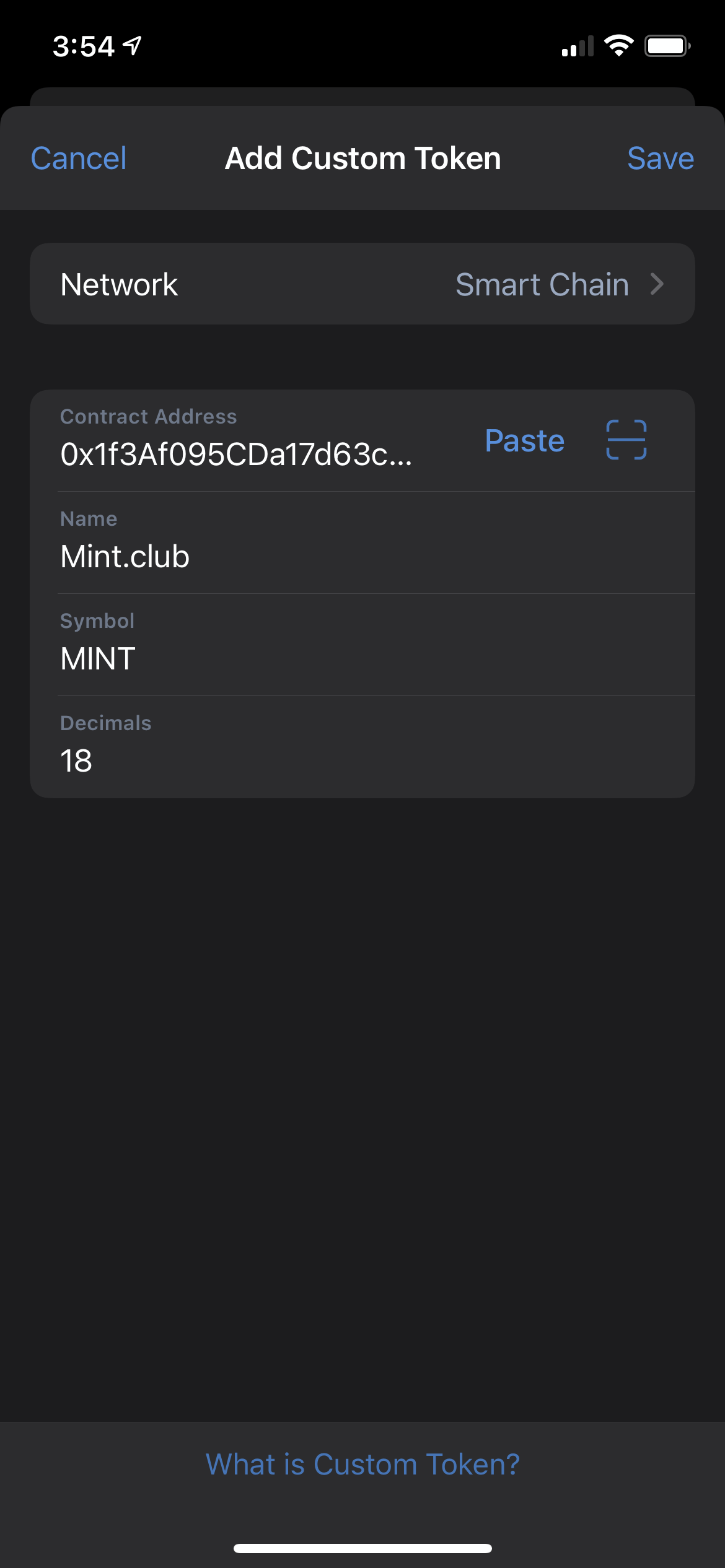
5. Click the Save button